EMM | MDM Capability
VoicePlus Enterprise Mobile Management is a comprehensive approach to securing and enabling the use of smartphones and tablets.
In addition to addressing security concerns, VoicePlus EMM strategy also helps business to be more productive by providing them with the tools they need to perform work-related tasks on mobile devices and tablets.
VoicePlus EMM provides a combination of Mobile Device management (MDM), Mobile Application Management (MAM), and Mobile Content Management (MCM).
Our EMM approach drives agile enterprise that can pivot as quickly as technology demands in this era of electrifying digital change.
VoicePlus has EMM capabilities in VMWare AirWatch, Microsoft Intune and Cisco Jasper
AirWatch and Intune instance are able to be configured on the client server, Cloud server, or as SaaS. Jasper
Both Airwatch and Intune can be installed as a stand-alone or hybrid solution.

![]()
VMWare AirWatch
VoicePlus has experience, expertise and a proven track record with the AirWatch platform.
We have a dedicated team of AirWatch accredited specialist and provide a full-service including
- Audit and Design
- Configuration and Integration
- Device Readiness
- Managed Services
- End User Support
We have designed, implemented, and now manage AirWatch solutions for
- Office of Environment and Heritage
- Specialty Fashion Group

VoicePlus has the capability to source devices which are Apple Device Enrollment Program (DEP), Apple Volume Purchase Program (VPP) or Samsung KNOX Mobile Enrolment (Knox ME) enabled.
These programs offer a variety of features including:
- Automated Enrollment into EMM/MDM solutions including VMWare AirWatch.
- Enhanced and optimised out-of-the-box experience.
- Automated Staging and application/profile deployment.
- Automated distributrion of B2B applications.
- Additional policies through Samsung KNOX/SAFE.
- Ability to preset device security posture.
- Improvements to enterprise security.
VoicePlus will pre-configure device to one of the following three states:
- Ready to Use
- Secured
- Managed
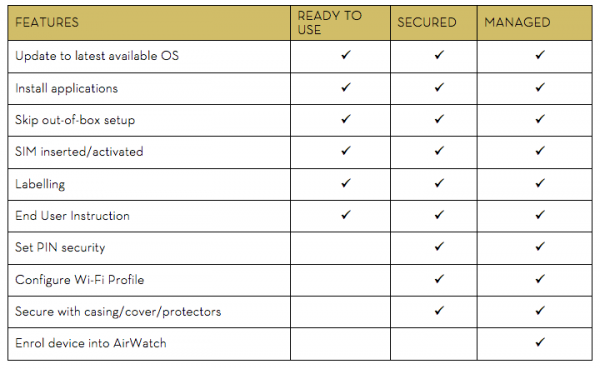
ActiveSync Mobile Email Management
VoicePlus can setup profiles for relevant device operating systems to connect via ActiveSync to the organisations mail server/service. The native email client on the devices is used where supported.
This provides users with synchronisation to email, calendar, contacts and tasks.
Secure Email Gateway integration (SEG)
The Secure Email Gateway (SEG) Proxy server is a separate server installed in-line with the customers’ existing email server to proxy all email traffic going to devices.
The AirWatch SEG Proxy server is configured to reside in front of your corporate email server. Based on the settings defined in the AirWatch Admin Console, the SEG Proxy server sets allow/block decisions for every mobile device it manages.
The SEG Proxy server relays traffic from approved devices and protects corporate email server by not allowing any devices to directly communicate with it. Instead, the SEG Proxy server filters all communication requests to the corporate email server.
The SEG server is installed inline with corporate email traffic but may be installed in a DMZ or behind a reverse proxy server.
VoicePlus EMM engineers are AirWatch certified and possess the skills needed to correctly deploy SEG.
Profile Implementation
VoicePlus EMM engineers have the capability to deploy both standard and extended AirWatch profiles.
The standard profile implementation includes two profiles. One to enforce a Standard Device Passcode, and the other to enforce restrictions on the device based on the organisations requirements regarding restrictions. Extended Profile Implementation
VoicePlus can implement extended profiles that give the organisation access to the full extent of all the AirWatch profile configurations. During this stage VoicePlus will discuss the organisations requirements and how is best to address their needs with the appropriate profiles. Once the profiles have been designed and agreed by the organisation, VoicePlus will then implement the profiles.
Compliance Rules
The Compliance Engine is an automated tool by AirWatch that ensures all devices abide by your policies, which may include basic security settings such as requiring a passcode and having a minimum device lock period. You may also decide to set and whitelist required apps, blacklist certain apps and require device check-in intervals to ensure devices are safe and in-contact with the AirWatch servers.
Mobile Browsing Management
VoicePlus can setup the AirWatch instance so that AirWatch browser can be utilised to whitelist/blacklist websites directly from the client without the need of a Mobile Access Gateway, Whitelist/Blacklists policies will be pushed and enforced to the device client.
The AirWatch Browser will be a managed application setup for deployment during the Mobile Application Management configuration.
Mobile Access Gateway Browser integration (MAG)
The Mobile Access Gateway (MAG) offers a tunnel to the corporate intranet with the use of the AirWatch Browser application.
VoicePlus can install and configure the Mobile Access Gateway within the corporate network and create an encrypted tunnel between the internal network and AirWatch allowing the mobile browser to act as a device within the corporate firewall.
The Mobile Access Gateway can also be configured to integrate with the existing corporate explicit proxy server to enforce identical policies across desktops and mobile devices.
Content Management
AirWatch content locker offers integration of content through a number of options:
AirWatch Cloud – Store content directly into the AirWatch cloud when you upload AirWatch Managed Content or end users upload Personal Content. There is 25 GB total storage to be allocated across the entire fleet. Additional storage may be purchased.
Mobile Access Gateway Content integration (MAG)
VoicePlus has the capability to deploy AirWatch Mobile Access Gateway (MAG) within the corporate infrastructure to enable users to securely access content from internal repositories. As files are added and updated within these content repositories, users are granted access based on the existing access control lists for the repositories.
Corporate Server – Sync content stored on your Corporate File Server with AirWatch and display its metadata in the AirWatch Admin Console.
Remote File Storage – Store Personal Content on-premise but as part of the AirWatch space as an alternative to storing it in the AirWatch Cloud or the AirWatch Server.
Network File Storage – Store on-premise AirWatch Managed Content on a backend server to keep it from slowing down your AirWatch Server.
VoicePlus performs a thorough due-dilligence audit of the customer’s current environment in order to design a scalable and robust solution using industry best practice.
The solution deployed will be a collaborative decision, following a consultative and goal-oriented approach.
VoicePlus engineers have the capability to thoroughly examine the existing instance for problems, security lapses and performance limitations.
VoicePlus can then offer remediation services either in a consultative form or as part of a larger long-term engagement.
VoicePlus EMM Engineers have a proven track-record in remediating multiple complex and colvoluted EMM platforms, with minimal downtime and end-user interaction.
VoicePlus has the capability to offer ongoing Level 1 thru 3 support for multiple EMM/MDM solutions including but not limited to VMWare AirWatch.
Depending upon the complexity of the deployment, the support level and service availability may differ, but will usually fall within the structure described below.
VoicePlus has the capability to provide support using the following methods:
- Helpdesk Support – End users will call a designated customer hotline and speak directly to a support agent who will assist in the user’s query.
- Email Support – End users will send an email to customercare@voiceplus.com.au, a support ticket will be generated within CRM and a notification send to the end user, this ticket will be assigned to the correct support agent depending on the recipients email domain. The support agent will assist the customer via email if possible or contact the user directly if the request is complex.
- Portal Support – VoicePlus also has the capability to provide a customized company portal allowing end users to submit support request, a support ticket will be created within CRM and assigned to the correct support agent. The support agent will assist the customer via email if possible or contact the user directly if the request is complex.
- Online Chat – Online chat can be integrated into the company portal to allow direct online chat with the first available support agent.
VoicePlus also holds the capability to bulk stage devices. VoicePlus has developed multiple proprietary applications that can automate the staging and deployment process to 100s of devices concurrently and when used by our expert engineers, provides much higher levels of efficiency and throughput.
T-MDM AirWatch Environment Setup
An AirWatch environment will be created within the Telstra T-MDM multitenant AirWatch SaaS cloud. This is initially setup by Telstra who will also provide a free device license for each device using Telstra. Non-Telstra devices enrolled on AirWatch will be subject to a license fee.
Mobile Device Management
Mobile Device Management performed by VoicePlus, allows complete control of customer’s mobile assets, VoicePlus utilise Telstra’s TMDM AirWatch platform to manage Apple iOS, Android and Windows Phone devices.
VoicePlus can deploy, manage and support;
- Device enrollment and management
- Device security
- Asset management
End to End Handset support
VoicePlus leverage a vast knowledge base to provide complete end to end handset support, VoicePlus has the capability to provide support outside the MDM space for device becoming the single point of contact where VoicePlus staff triage issues and allocate to the correct department across the business.
With access to the latest devices and software, the EMM engineers are always able to provide up to date support for customers.
Basic User Account
VoicePlus can create AirWatch users accounts used for authentication, Users will be integrated into a logical hierarchy reflective of customers cost centres, organisational groups or physical locations. A batch import of user details are provided by the customer.
Smart groups are created allowing flexibility of application, profile and compliancy deployment.
Directory User Integration (ACC)
By having the capability to utilise the AirWatch Cloud Connecter (ACC), VoicePlus can assist customers to synchronise internal Directory users with AirWatch for authentication. AirWatch is able to leverage pre-existing user hierarchy within the corporate environment.
The AirWatch Cloud Connecter is installed within the corporate network and creates an encrypted tunnel between the internal network and AirWatch.
Company Branding
The AirWatch environment is customised with the organisations branding images for the AirWatch console and AirWatch Content Locker.
Cloud Connector Certificate Integration (ACC)
Utilising the AirWatch Cloud Connecter (ACC), VoicePlus has the ability to integrate with existing corporate certificate servers, AirWatch is able to generate, assign and revoke custom certificates to publish to end devices.
The AirWatch Cloud Connecter is installed within the corporate network and creates an encrypted tunnel between the internal network and AirWatch.
Microsoft Intune
Very few Australian EMM service providers have any experience with the Microsoft Intune platform - yet many enterprise Australian companies are Microsoft-centric.
Intune is Microsoft's answer to mobile device management, mobile application management, and PC management capabilities from the cloud.
Intune provides all of typical EMM services, and offers them integrated with the Microsoft Azure cloud platform. For enterprise businesses there can be significant cost savings in adopting Intune if they already have Microsoft's Enterprise Mobility Suite.
VoicePlus has migrated half its own mobile fleet onto the Intune platform in order to gain practical hands-on experience with designing an Intune instance, implementing an Intune deployment, and proactively managing devices on the Intune platform.

VoicePlus get your environment set up through Azure Active directory synchronization, Domain and DNS considerations, and other Intune customisations.
VoicePlus defines your Intune goals, Architecture, Pilot, and Production rollout plans.
What you need to know before getting started:
- Supported mobile devices and computers
- Intune supported web browsers
- Network infrastructure requirements for Microsoft Intune
- Administrative accounts, websites, and permissions in Microsoft Intune
- Microsoft Intune Company Portal
- Intune integration with Microsoft cloud services and products
- Intune network bandwidth use
- Custom domain names with Microsoft Intune
VoicePlus MDM specialists will manage your devices and apps using intune.
From experience with migrating our own fleet, we have learned the various methods available to enrol mobile devices and windows PCs into management with intune.
- VoicePlus understands the steps which will allow end users to perform the tasks required to use their devices with Intune. VoicePlus has a goal of self-service and will share information with end users to help them complete tasks on their own.
- VoicePlus create and uses compliance polices that protect your apps and data. We take this in confidence with our customers.
- Restrict access to email and O365 services using Intune.
- Deployment of apps to devices and Pcs.
- Protection of app Data
- Remote Locking and Passcode reset
Your App with Microsoft Intune.
VoicePlus will get you started with the Microsoft Intune App SDK for iOS or Android.
Strategy and Consulting
We work with our MDM, MAM, and MCM advisory services teams to develop sound strategies to achieve enterprise mobility goals.
Our experts evolve a strategic approach in collaboration with your in-house IT resource.
We then implement strategies to meet objectives and outcomes, based on consideration of resources and on an assessment of the internal and external environments in which the organisation competes.
Audit
VoicePlus will perform a due-dlligence audit of the customer environment then design a scalable and robust EMM solution using industry best practice.
